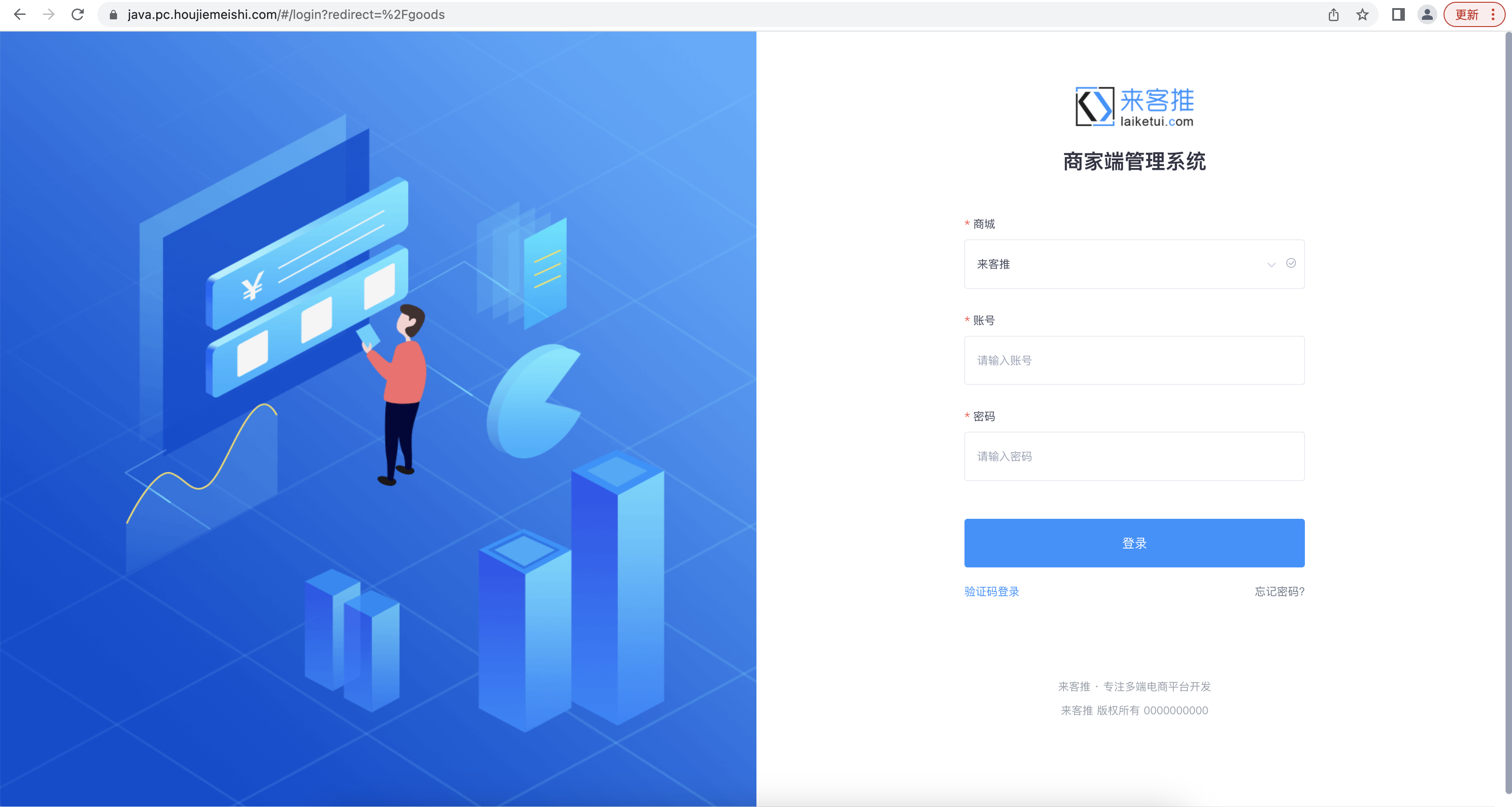一、准备
安装nodejs环境
下载 安装使用
下载安装vscode工具
下载 使用
下载java版后台代码
二、打包
1、将代码导入vscode,修改配置文件
LaiKeJaveMch └── .env.production # 生产环境配置文件
# just a flag ENV = 'production' # 修改为生产环境的网关地址 VUE_APP_BASE_API='https://xxx.yyy.com/gw'
如果需要部署在二级目录需要修改根目录的 vue.config.js 第46行
比如要部署到 域名的二级目录 admin 则这个 publicPath:’/admin/‘
/** * You will need to set publicPath if you plan to deploy your site under a sub path, * for example GitHub Pages. If you plan to deploy your site to https://foo.github.io/bar/, * then publicPath should be set to "/bar/". * In most cases please use '/' * Detail: https://cli.vuejs.org/config/#publicpath */ publicPath: '/',
2、打开terminal 终端命令窗口
按顺序执行一下命令
# 1、防止出错 $ npm cache clean --force # 2、安装项目依赖 $ npm intall # 3、测试 $ npm run dev # 4、打包 $ npm run build:prod
如果npm install 失败 请更换node或者npm的版本 或者点击下面的下载链接【非必须】
#出现 npm WARN using --force Recommended protections disabled. $ npm install npm@6.14.10 -g
3、打包后文件输出到
LaiKeJaveMch └── dist # 打包后的文件夹
二、部署
1、将打包后的dist 压缩为zip
2、上传到你想部署到的服务器
三、访问默认用户名密码 000000/000000
卖家后台url:https://xxx.yyy.zzz/mch/#/login?redirect=%2Fhome